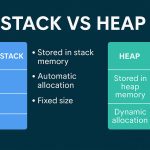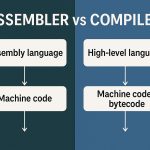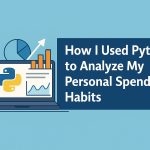Introduction
In the digital world, even the simplest piece of text—like the letter A—has to be represented in binary for a computer to store, process, or transmit it. That’s where ASCII comes in. Short for American Standard Code for Information Interchange, ASCII is one of the most foundational character encoding systems in computing.
ASCII acts as the translation layer between human-readable characters (like letters, digits, and symbols) and the machine-readable binary numbers that computers understand.
Despite being introduced in the 1960s, ASCII remains highly relevant today—forming the basis of many modern encoding systems like UTF-8 and still being used directly in file formats, protocols, and programming tools.
What Is ASCII?
ASCII is a 7-bit character encoding standard that assigns unique binary values to 128 characters, including:
- English letters (uppercase and lowercase)
- Digits (0–9)
- Punctuation marks
- Control characters (like newline, tab, etc.)
Each character is mapped to a binary number between 0000000 and 1111111 (0–127 in decimal).
Why 7 Bits?
When ASCII was first developed, memory and storage were extremely limited. A 7-bit system was efficient, allowing a full set of useful characters without wasting bits.
Today, ASCII characters are usually stored in 8-bit bytes for compatibility, with the 8th bit often set to 0 or used for extended character sets.
Basic Structure of ASCII
ASCII can be divided into categories:
1. Control Characters (0–31 + 127)
Non-printable characters used for control functions in terminals and communication:
| Decimal | Name | Purpose |
|---|---|---|
| 0 | NUL | Null character |
| 9 | TAB | Horizontal tab |
| 10 | LF | Line feed (newline) |
| 13 | CR | Carriage return |
| 27 | ESC | Escape |
| 127 | DEL | Delete |
2. Printable Characters (32–126)
| Type | Range | Examples |
|---|---|---|
| Digits | 48–57 | 0–9 |
| Uppercase A–Z | 65–90 | A–Z |
| Lowercase a–z | 97–122 | a–z |
| Punctuation | 33–47, 58–64 | !, ?, : etc. |
| Space | 32 | Space character |
Example Table
| Char | Decimal | Binary | Hex |
|---|---|---|---|
| A | 65 | 01000001 | 0x41 |
| a | 97 | 01100001 | 0x61 |
| 0 | 48 | 00110000 | 0x30 |
| ! | 33 | 00100001 | 0x21 |
| SPACE | 32 | 00100000 | 0x20 |
ASCII in Programming
ASCII is built-in to all modern programming languages. Strings are essentially arrays of ASCII (or Unicode) characters behind the scenes.
C/C++ Example:
char c = 'A';
printf("%d", c); // Output: 65Python Example:
ord('A') # Returns 65
chr(65) # Returns 'A'ASCII vs Unicode
| Feature | ASCII | Unicode (UTF-8) |
|---|---|---|
| Bit Width | 7 bits | Variable (8–32 bits) |
| Number of Chars | 128 | Over 1.1 million |
| Language Support | English only | Global multilingual |
| Compatibility | Subset of UTF-8 | Superset (includes ASCII) |
All ASCII characters are valid UTF-8 characters, making ASCII backward compatible with modern encodings.
ASCII Art
ASCII is not just functional—it’s also creative. Artists and programmers use ASCII characters to create text-based images and animations in environments with no graphics support.
Example:
:-) ← smiley
<3 ← heartASCII in Networking
Protocols like HTTP, SMTP, and FTP originally used pure ASCII for command and response messages.
Example (HTTP request):
GET /index.html HTTP/1.1\r\n
Host: example.com\r\n
\r\nASCII in File Formats
Many plain text files, config files (.ini, .conf, .txt), and source code files (.c, .py, .html) are based on ASCII. Even hex editors display files in ASCII equivalents for byte inspection.
Extended ASCII (8-bit Encodings)
To represent non-English characters, extended ASCII schemes were introduced, using all 8 bits (0–255). However, multiple competing versions exist:
- ISO 8859-1 (Latin-1)
- Windows-1252
- OEM Code Pages
These are not standardized and often cause encoding issues, especially in older documents and software.
Common Pitfalls
- Encoding Mismatch: Reading ASCII as UTF-16 or vice versa causes garbage output.
- Non-Printable Characters: Can break parsing logic in legacy systems.
- Assuming ASCII in Multilingual Apps: ASCII only covers English; don’t hard-code it for global users.
Fun Facts
- ASCII was officially standardized by ANSI in 1963
- The difference between uppercase and lowercase letters is 32 in decimal (bit-level difference of one bit)
- The acronym “ASCII” is often mispronounced — it’s usually said as
"ask-ee"
Summary
ASCII is one of the oldest and most foundational standards in computing, encoding the English alphabet and essential control characters in a 7-bit binary format. Though modern systems use Unicode, ASCII remains deeply embedded in systems programming, protocols, and text handling.
It may be simple, but its influence is enormous — almost every piece of code or file you work with owes something to ASCII.
Related Keywords
- Byte Encoding
- Character Set
- Control Character
- Decimal Code
- Extended ASCII
- Hexadecimal Value
- Printable Character
- String Encoding
- Text File Format
- Unicode
- UTF 8 Encoding
- Visible Character