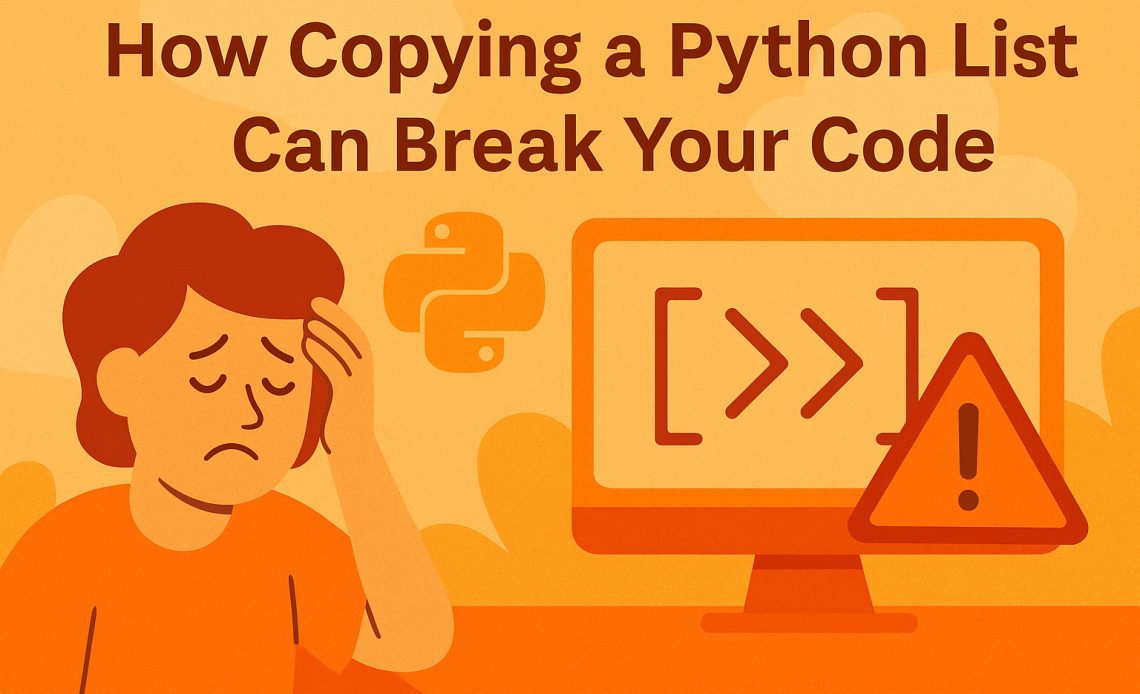
When I first started copying a Python list, I thought I had it all figured out. Just use .copy() or a quick slice with [:], right? But what I didn’t realize was that copying a Python list can break your entire program — especially if the list contains dictionaries, objects, or nested data. In this article, I’ll show you exactly why copying a Python list isn’t as simple as it looks, and what to do instead to avoid bugs that are nearly impossible to trace.
I Thought I Was Copying a List – But I Was Just Copying the Chaos
The first time I wrote a Python script that manipulated a list of dictionaries, everything worked great — until it didn’t. I had this function that copied a list, changed some values, and returned it. But when I printed both the original and copied lists, they both had the same modified values. I sat there staring at my screen like Python had betrayed me personally.
What happened?
Turns out, I didn’t actually make a real copy. I created a reference. And this little mistake broke more of my code than I care to admit.
The Difference Between “Copying” and “Referencing” in Python
If you write list2 = list1 in Python, you’re not copying the contents of the list — you’re creating a new reference to the same object in memory. This means that any change to list2 affects list1, because they’re essentially the same list.
Example:
list1 = [1, 2, 3]
list2 = list1
list2.append(4)
print(list1) # Output: [1, 2, 3, 4]Yep, both lists are now [1, 2, 3, 4].
This is fine until it silently breaks everything, especially when you’re working with functions or mutating complex data structures like lists of dictionaries.
When I reassigned a new value to one element in the copied list, the original list changed too. That’s when I learned the hard way that Python lists aren’t just sequences of values – they’re mutable data structures, and copying them doesn’t behave like copying plain numbers or strings.
Shallow vs Deep Copy – What You Think You’re Doing vs What You’re Actually Doing
You might think using .copy() or list() solves this problem. Not quite — at least, not always.
Shallow Copy:
import copy
shallow = copy.copy(original)A shallow copy works for lists of primitives. But if your list contains nested objects, such as dictionaries or lists inside lists, those nested elements are still referenced — not copied.
Deep Copy:
deep = copy.deepcopy(original)This is what you probably want when you’re trying to make sure the copied list is 100% independent from the original.
The Hidden Cost of Forgetting Deepcopy
Not using deepcopy() isn’t just a beginner mistake — it’s a debugging nightmare. One time, I ran a batch job that modified a list of dictionaries, then reused the original for reporting. Except it wasn’t the original anymore. The reports were filled with wrong data. Worse, the bug was hard to trace because nothing actually crashed.
https://docs.python.org/3/library/copy.html
I learned (painfully) that knowing how Python handles memory references is as important as knowing the syntax.
Common Pitfalls When Copying Lists
1. Assuming [:] Makes Everything OK
This slice trick:
list2 = list1[:]It does create a new list — but again, it’s a shallow copy. If list1 contains nested elements, you’re back to square one. You’ll copy the container, but not what’s inside.
2. Copying Lists of Dictionaries
This one trips up even experienced devs:
list1 = [{'a': 1}, {'b': 2}]
list2 = list1.copy()
list2[0]['a'] = 99
print(list1)Result? You just changed list1 too.
Why? Because .copy() or slicing only copies the outer list — not the inner dictionaries. Both lists now contain references to the same dictionaries.
How to Copy a List Correctly (Without Losing Your Mind)
Here’s the general rule of thumb:
- Use
list.copy()or slicing ([:]) only if you’re dealing with simple data types (like integers or strings). - Use
copy.deepcopy()if your list contains nested structures (dicts, other lists, objects).
Example:
import copy
original = [{'name': 'Alice'}, {'name': 'Bob'}]
safe_copy = copy.deepcopy(original)
safe_copy[0]['name'] = 'Charlie'
print(original) # [{'name': 'Alice'}, {'name': 'Bob'}]
print(safe_copy) # [{'name': 'Charlie'}, {'name': 'Bob'}]No shared references. No silent bugs. No regrets.
Bonus Tip: When Not to Copy at All
Sometimes, you don’t need to copy. You just need to stop mutating your data.
Functional programming patterns — like using list comprehensions or map() — can often help you avoid mutation altogether. That way, the question of shallow vs deep copy doesn’t even arise.
Example:
original = [1, 2, 3]
modified = [x * 2 for x in original]Here, original remains untouched. No copy necessary.
